Our monitoring service includes public pages that let you or your customers to see the monitoring status and reports for certain websites. By creating a public page, you may reduce time spent logging into our client area to monitor the performance of your assets/ websites.
Here is how to setup a public page
1. To log in, go to our client area. Use the email address and password you used to create the account.
2. Click the monitor tab in the top menu to go to the monitor page. On the monitor on which you intend to add the public page, click the manage button.
3. Click "Public Pages"
4. Click on "Add New Public Page"
5. Enter the title of the page and choose the websites that will be listed on this page. Finally, add a logo and save your edits.
6. Return to the Public Pages section.

8. You may view more statistics about a website or asset by clicking on its name. Our system visualizes server loads via line graphs, with updated hours and days of downtime shown in a tabular style.


